環境
anaconda : 5.0.1
python : 3.6.3
jupyter notebook : 5.0.0
spyder : 3.2.4
plotlyをimportしたらエラーが出た。
import plotly plotly.offline.init_notebook_mode(connected=False)
エラーメッセージの中身。
IOPub data rate exceeded. The notebook server will temporarily stop sending output to the client in order to avoid crashing it. To change this limit, set the config variable `--NotebookApp.iopub_data_rate_limit`.
以下のように記述しても同じエラーになる。
import plotly plotly.offline.init_notebook_mode()
これも同じエラーになる。
import plotly.offline as offline offline.init_notebook_mode()
ここら辺を見てみると、どうやらJupyterに原因があるようだ・・・。
代わりにspyderを使ってみた。
・・・問題なくいけた!
結論
plotlyはJupyter notebookではなく、Spyderを使いましょう。