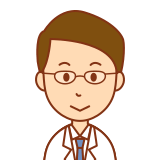
C#でリアルタイムにグラフを描画する方法をご紹介します。
ワークの幅や欠点個数などを数値化・見える化したいときに重宝します。「ロガー(logger)」みたいな感じですね。
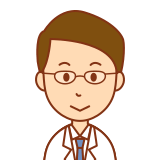
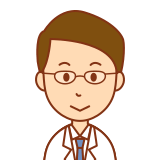
注意点としては以下の通りです。
・chartを使うためのusingは:using System.Windows.Forms.DataVisualization.Charting;(参考URLに記載なし)
・CPU使用率を使うためのusingは:using System.Diagnostics;(参考URLに記載なし)
・timerは「ツールボックス」→コンポーネント」→「Timer」をGUI上にドラッグして追加する(参考URLに記載なし)
・timer1_Tickのイベントハンドラは直接コードをコピペしたら動かず。デザイナのtimer1をダブルクリックして、空のイベントハンドラを自動生成した上で、コードをコピペしたら動いた。
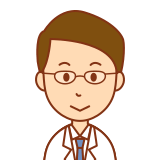
「CPU使用率」の代わりに、様々なデータを入れると面白そうですね。
Y軸は自動でリスケーリングされるようにするとよいかもしれません。
Y軸は自動でリスケーリングされるようにするとよいかもしれません。
using System;
using System.Collections.Generic;
using System.ComponentModel;
using System.Data;
using System.Drawing;
using System.Linq;
using System.Text;
using System.Threading.Tasks;
using System.Windows.Forms;
using System.Windows.Forms.DataVisualization.Charting;
using System.Diagnostics;
namespace ChartSample
{
public partial class Form1 : Form
{
// 取得データの履歴
const int MAX_HISTORY = 40;
Queue<int> countHistory = new Queue<int>();
// CPU使用率の取得用カウンタ
PerformanceCounter pc = new PerformanceCounter("Processor", "% Processor Time", "_Total", true);
public Form1()
{
InitializeComponent();
// チャートの表示を初期化
initChart(chart1);
// 1秒周期でチャートを再描画
timer1.Interval = 1000;
timer1.Enabled = true;
}
private void initChart(Chart chart)
{
// チャート全体の背景色を設定
chart.BackColor = Color.Black;
chart.ChartAreas[0].BackColor = Color.Transparent;
// チャート表示エリア周囲の余白をカットする
chart.ChartAreas[0].InnerPlotPosition.Auto = false;
chart.ChartAreas[0].InnerPlotPosition.Width = 100; // 100%
chart.ChartAreas[0].InnerPlotPosition.Height = 90; // 90%(横軸のメモリラベル印字分の余裕を設ける)
chart.ChartAreas[0].InnerPlotPosition.X = 8;
chart.ChartAreas[0].InnerPlotPosition.Y = 0;
// X,Y軸情報のセット関数を定義
Action<Axis> setAxis = (axisInfo) => {
// 軸のメモリラベルのフォントサイズ上限値を制限
axisInfo.LabelAutoFitMaxFontSize = 8;
// 軸のメモリラベルの文字色をセット
axisInfo.LabelStyle.ForeColor = Color.White;
// 軸タイトルの文字色をセット(今回はTitle未使用なので関係ないが...)
axisInfo.TitleForeColor = Color.White;
// 軸の色をセット
axisInfo.MajorGrid.Enabled = true;
axisInfo.MajorGrid.LineColor = ColorTranslator.FromHtml("#008242");
axisInfo.MinorGrid.Enabled = false;
axisInfo.MinorGrid.LineColor = ColorTranslator.FromHtml("#008242");
};
// X,Y軸の表示方法を定義
setAxis(chart.ChartAreas[0].AxisY);
setAxis(chart.ChartAreas[0].AxisX);
chart.ChartAreas[0].AxisX.MinorGrid.Enabled = true;
chart.ChartAreas[0].AxisY.Maximum = 100; // 縦軸の最大値を100にする
chart.AntiAliasing = AntiAliasingStyles.None;
// 折れ線グラフとして表示
chart.Series[0].ChartType = System.Windows.Forms.DataVisualization.Charting.SeriesChartType.FastLine;
// 線の色を指定
chart.Series[0].Color = ColorTranslator.FromHtml("#00FF00");
// 凡例を非表示,各値に数値を表示しない
chart.Series[0].IsVisibleInLegend = false;
chart.Series[0].IsValueShownAsLabel = false;
// チャートに表示させる値の履歴を全て0クリア
while (countHistory.Count <= MAX_HISTORY)
{
countHistory.Enqueue(0);
}
}
private void showChart(Chart chart)
{
//-----------------------
// チャートに値をセット
//-----------------------
chart.Series[0].Points.Clear();
foreach (int value in countHistory)
{
// データをチャートに追加
chart.Series[0].Points.Add(new DataPoint(0, value));
}
}
private void timer1_Tick(object sender, EventArgs e)
{
//---------------------------------
// CPUの使用率を取得し、履歴に登録
//---------------------------------
int value = (int)pc.NextValue();
countHistory.Enqueue(value);
//------------------------------------------------
// 履歴の最大数を超えていたら、古いものを削除する
//------------------------------------------------
while (countHistory.Count > MAX_HISTORY)
{
countHistory.Dequeue();
}
//------------------------------------------------
// グラフを再描画する
//------------------------------------------------
showChart(chart1);
}
}
}
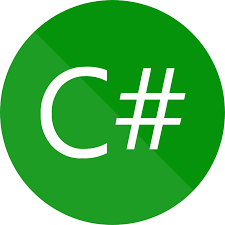


コメント